Fully personalised timetables
MyTimetable allows students to personalise their timetable, for example by adding and removing module and course timetables. Students can also pick their student groups, even further personalising their timetable.
Timetables can also be shown automatically using existing integrations, for example by using module enrolments from your Student Record System or Digital Learning Environment as an additional source of information.
Already offering personalised timetables straight from your timetabling process? These can be automatically shown to the students and staff. It is also possible to disable personalisation in MyTimetable, or limit usage to staff and employees.
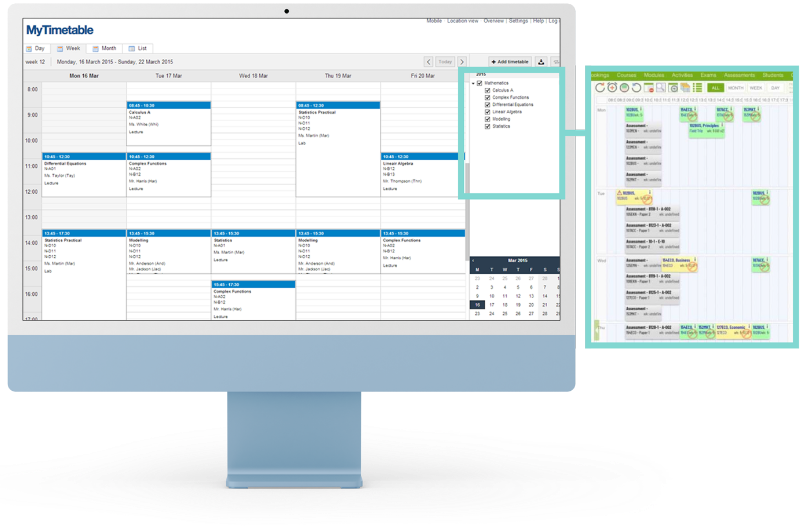

Views for every use case
Students and staff will be familiar with and appreciate the many graphical views MyTimetable offers. Timetables can be shown per day, week, or month, or using a list view for date ranges such as semesters.
Colours are used to visualise different activity types. Overlap between activities can be highlighted, so students can use MyTimetable to compile a clash-free timetable before enrolling for modules.
Synchronise with third-party calendars
Personalised timetables can be published to Microsoft Office 365, Microsoft Exchange or Google Calendar using push synchronisation, providing up-to-date calendars for staff and students. Activities become part of the calendars, resulting in complete and correct availability information when making appointments.
A pull-based synchronisation using iCalendar feeds is available for calendar applications such as Microsoft Outlook, Google Calendar, Apple Calendar and various smartphone calendar applications.

.png)
Great customer service
Timetables are part of your core services, and your student and staff rely on their availability and correctness. Student satisfaction, timetable availability, and quick incident response and resolution times are all very important.
We are here to give you the support you need to keep you, your students and your staff happy. No compromises, just great customer service.
Mobile ready
A clean and lightweight mobile interface is automatically shown when using a smartphone. MyTimetable is available in your mobile browser, so there’s no need to install an app.
More Features
Publishing strategies
MyTimetable supports several publishing strategies, for example to publish draft activities. You can use tagging to mark draft activities in your timetabling software, or consider all activities as draft until the start of a semester. It is possible to publish draft activities to staff only, allowing them to give feedback on their timetable.
Downloads in many formats
Timetables can be downloaded in multiple formats, such as printable PDFs, making it easy to print your timetable while retaining the great layout of MyTimetable. Other formats, such as CSV and iCalendar files are also supported.
Security
Timetabling data can be fully secured using a role-based access model. For example, staff or draft timetables can be hidden from students when necessary, or students can be locked down to view only their personal timetable.



